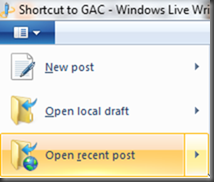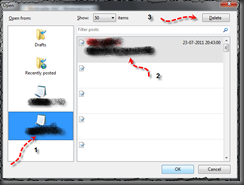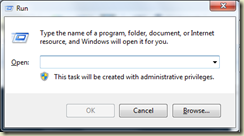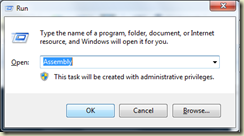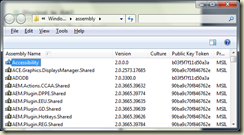Deleting a post using windows live writer Saturday, July 30, 2011 |
As an exception i much prefer the simplicity of windows live writer for blogging from my desktop.
it is in fact so simple, that a few fundamental functions are hidden to the naked eye. Ex: try modifying or deleting an existing post and you’ll see the fun. ![]()
What should have ideally gone to the ribbon bar menu is hidden in the file menu, under the “Open Recent Post” menu item.
To Manage your past posts…
1. Select “File –> Open recent post” (Click on the item – just hovering on this item shows another submenu that we are not interested in!)
2. Follow steps 1,2 – select the blog, post & click “ok” for modification. For Deletion, you follow steps 1,2,3 & you’ll get a confirmation dialog before deletion.
Have Fun!